Boot Into Windows XP Without a Password
How to booting into Windows XP with no logon at all? Try this simple way from prologic:
1. Click Start and click the Run command prompt or you can click window + R button at the same time. Type control userpasswords2 in the Open text box. Click OK.
2. In the User Accounts dialog box, click the Users tab.
2. In the User Accounts dialog box, click the Users tab.
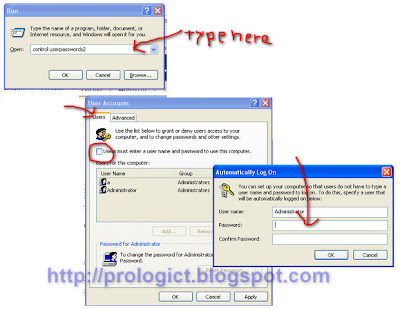
3. On the Users tab, remove the checkmark from the Users must enter a user name and password to use this computer checkbox. Click Apply.
4. An Automatically Log On dialog box appears. Here you type in the user name and password for the user account that you want to automatically log on. Type in the User name, the Password and Confirm password. Click OK.
5. Click OK in the User Accounts dialog box and Restart the computer.
Be aware that not requiring a logon is a big security risk. For that reason, you won't see this option if your computer is a member of a Windows domain. But if you don't have anything important or secret on your computer, and your computer is a standalone or belongs to a workgroup, go for it!
4. An Automatically Log On dialog box appears. Here you type in the user name and password for the user account that you want to automatically log on. Type in the User name, the Password and Confirm password. Click OK.
5. Click OK in the User Accounts dialog box and Restart the computer.
Be aware that not requiring a logon is a big security risk. For that reason, you won't see this option if your computer is a member of a Windows domain. But if you don't have anything important or secret on your computer, and your computer is a standalone or belongs to a workgroup, go for it!
Boot Into Windows XP Without a Password by prologic.







0 komentar:
Post a Comment